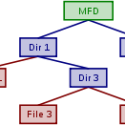Description
Extended attributes are normally hidden but are extremely important to the correct functioning of OS/2. This program will allow you to examine every type of extended attribute in a graphical environment and to manipulate all types of extended attributes. The help file contains extensive information about extended attributes in general and every type in detail.
Features
- WarpIN Installation
- At-a-glance indication and selection of EAs in a file or directory
- Create all types of EAs, both SEAs (Standard Extended Attributes) and user defined
- Copy a specific EA
- Cut a specific EA
- Delete one or all EAs in a file or directory
- Edit an existing EA
- Examine an existing EA
- Join a saved EA from an existing file or directory
- Paste a previously copied EA to a file or directory
- Rename an EA
- Remove a damaged EA
- Search for a specific EA (type, name, contents)
- Strip or backup EAs from an existing file or directory
- Restore EAs from a backup
Details
This powerful, multi-purpose EA manipulator, which also includes a multilevel undo facility, gives you the same comfort handling EAs as does a file editor manipulating files. This means you can rename, delete, save, search, copy and edit all types of EAs. When a either a file or directory is selected all EAs contained in the selected item are displayed. The list of EAs can optionally be displayed in the order in which they will be loaded by the system or alphabetically.
When a specific EA is selected, the content of that EA is displayed in hexadecimal and/or ASCII format together with detailed information. This is information such as the size of the EA, its type, name, and critical status. In the case of a Multi-Value EA, the structure of the EA is also displayed graphically. Within the graphical window, the hierarchical relationship of each EA is displayed together with all the sub-EAs. Each sub-EA may be selected to display its contents.
Creating an EA is simplicity itself. The name of the EA or SEA (Standard Extended Attribute), the type of EA, its critical status, and if required, size may all be specified, after which the data may be entered as ASCII, hexadecimal, or binary, whichever is the most appropriate. If a Multi-Value EA is created, then for each sub-level a graphical window is opened. In these windows, the number and type of each sub-EA may be specified together with its data.
Since a Multi-Value EA can itself contain a number of Multi-Value EAs, this can lead to multiple sub-levels. This program allows 16 EAs per Multi-Value EA, and up to 8 sub-levels per Multi-Value EA. These windows may all be displayed simultaneously. The same graphical sub-windows are displayed and used when editing a Multi-Value EA.
In the main window, selecting a file/directory or EA is accomplished by just entering the first few characters of the name of the item or EA in the selected window.
A comprehensive search facility is also available to search specific directories or drives or all drives, if required. The available search parameters are: EA name, EA type, the contents of an EA, or all or any combination thereof. All items meeting the search parameters are displayed and may be exported and/or displayed in detail. The detail window gives not only contents of the EA found but also the complete details of the EA. That is the full pathname of the file or directory concerned plus the EAs name, size, critical status, its date and time stamp, and where applicable, the number of sub-EAs, the depth of the sub-EAs, the EAs code page, and offset of the data found in the search.
System requirements
- For ArcaOS 5, OS/2 Warp 4, MCP, MCP2, and eCS