You should receive an email from us within a few minutes containing a link to your personalized password reset page. If not, please check your spam trap. If the message was not caught in your spam trap, please contact us.
Either click the link or copy/paste it into your browser. You will be presented with a dialog which may look like one of these two, depending upon your browser:
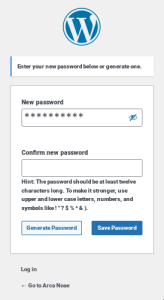
or:
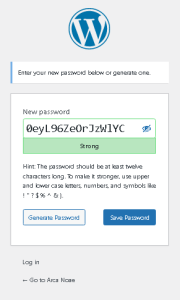
Enter a new password (the strength meter will remind you of the quality of your new password), and confirm it in the adjacent box, if presented. Click Save, and then proceed to the login page as usual, and use your new password to log in.
If your password reset link has expired, you will see a dialog such as this:
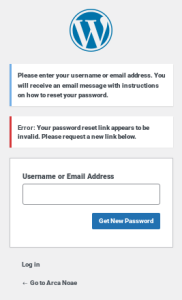
Simply enter your username or email address into the dialog box to restart the process. Note that sometimes, intervening spam filters may delay delivery of the reset email, resulting in multiple expired or invalid link notifications. In this case, please contact us, so that we may reset your password manually, after which you should set it again once logged in (see your Account Details page in your customer portal).
Note that this also changes the password for your login to the bug tracker.
Yes
(0)
/
No
(0)