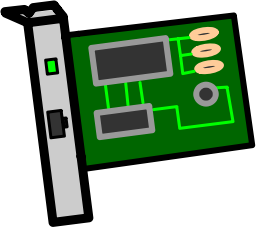 Arca Noae is pleased to announce the immediate availability of a new release of our MultiMac NIC driver package.
Arca Noae is pleased to announce the immediate availability of a new release of our MultiMac NIC driver package.
This is a maintenance release of the MultiMac drivers. This package contains all the MultiMac drivers, however only the E1000B, MMIGB, MMLEM, MMAE, and MMRE drivers have been updated. The E1000B and the MMRE drives were updated to add new supported devices. The other 3 drivers are simply rebuilt and have no functional changes. This update is recommended for all users.
As always, please read the .txt file that comes with each driver and also provided on the wiki. If you have problems with any of the drivers in this release, please read the Debugging Guide in the wiki first. If your problem cannot be resolved with the Debugging Guide, then the problem should be reported to the ticketing system.
More information about the MultiMac NIC drivers may be found in the wiki.
If you have ArcaOS, this driver package is available for download from the Arca Noae website as part of the Support & Maintenance subscription for your ArcaOS product. Please log into your account and go to the ArcaOS Download Center to access your software.
If you have an Arca Noae OS/2 & eCS Drivers and Software Subscription, this driver package is available for download from the Arca Noae website as part of your Arca Noae OS/2 & eCS Drivers and Software Subscription. Please log into your account in order to access your software.
If you are still running OS/2 and/or eComStation systems and haven’t yet purchased a software subscription, this is a great reason to do so now. It may also be a good time to consider moving up to ArcaOS.
