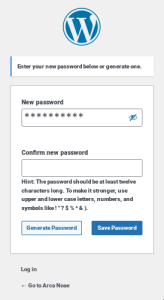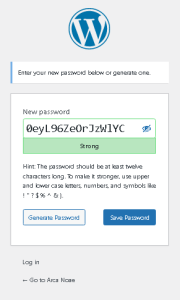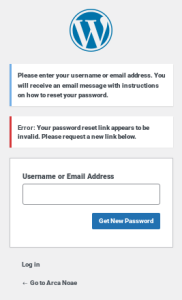If you have only one current Support & Maintenance subscription for ArcaOS 5.0, and you upgrade that license to ArcaOS 5.1, whatever remaining time on your ArcaOS 5.0 subscription will be added to your ArcaOS 5.1 Support & Maintenance subscription, and your ArcaOS 5.0 subscription will be terminated as of the date of the upgrade. Here’s why:
Upgrading an ArcaOS license from 5.0 to 5.1 implies that the installed copy of ArcaOS 5.0 will be upgraded to the new 5.1 license. It is a violation of license terms to continue using the ArcaOS 5.0 license when it has been upgraded to 5.1. Thus, there are no more subscription downloads available for the (now upgraded) ArcaOS 5.0 license.
If you need to continue using ArcaOS 5.0 on one or more systems, but wish to install ArcaOS 5.1 on another system (or partition), you must purchase a new ArcaOS 5.1 license. This will allow your existing ArcaOS 5.0 Support & Maintenance subscription to remain in force, with associated downloads available for that version and provide you with a separate Support & Maintenance subscription for the new ArcaOS 5.1 license, which has separate (and different) subscription downloads available.
You must log into your account and select the option to upgrade a specific license from your ArcaOS Download Center.
See this post for details.
If you renew on or up to six months after the expiration date, this is considered the renewal grace period, and the normal renewal price applies, but will only extend your subscription for the time remaining in the current one-year period.
Example:
- Your subscription expires December 31.
- You renew May 15 of the following year, four and a half months late, for the normal renewal price.
- Your subscription expires December 31 of that year.
If you renew after the grace period, the late renewal price applies and this will reinstate your subscription for a full year, changing the expiration date of your subscription.
Example:
- Your subscription expires December 31.
- You renew July 15 of the following year, six and a half months late, for the late renewal price.
- Your subscription expires July 15 of the following year.
Subscription renewals are discounted by 10% for a renewal order placed any time before expiration. Whether you purchase a renewal the same day as you purchase your ArcaOS license (but in a subsequent order), or the last day before it expires, we consider this an early renewal. Early renewals provide the best value.
Subscription renewals are discounted by 10% for a renewal order placed any time before expiration. Whether you purchase a renewal the same day as you purchase your ArcaOS license (but in a subsequent order), or the last day before it expires, we consider this an early renewal.
If you renew on or up to six months after the expiration date, this is considered the renewal grace period, and the normal renewal price applies, but will only extend your subscription for the time remaining in the current one-year period.
Example:
- Your subscription expires December 31.
- You renew May 15 of the following year, four and a half months late, for the normal renewal price.
- Your subscription expires December 31 of that year.
If you renew after the grace period, the late renewal price applies and this will reinstate your subscription for a full year, changing the expiration date of your subscription.
Example:
- Your subscription expires December 31.
- You renew July 15 of the following year, six and a half months late, for the late renewal price.
- Your subscription expires July 15 of the following year.
You may reinstate any ArcaOS Support & Maintenance subscription, no matter how long ago it expired, on the order details page for your original ArcaOS order from your customer portal. To access the order details page:
- Visit your customer portal on the main Arca Noae website. If not logged in, you may do so when accessing the above link.
- From the navigation links on the left, select ArcaOS Download Center to view the list of your ArcaOS licenses and associated downloads.
- Locate the ArcaOS license for the subscription you would like to renew, and click the Renew button. This will add the renewal to your shopping cart.
If your subscription expired less than six months earlier, the standard renewal fee will apply, and will extend your subscription for the remainder of the one year term. If more than six months, a higher reinstatement fee will apply, but this is still less than the purchase of a new ArcaOS license, and will provide one full year of support and maintenance from the date of renewal.
An active ArcaOS Support & Maintenance subscription for the same major and minor version of ArcaOS (5.0, 5.1, 5.2, etc.) will include access to the latest maintenance release for that major and minor version, without the need to purchase any additional software licensing.
Thus, if you purchased ArcaOS 5.0 when first released, and have kept your ArcaOS Support & Maintenance subscription in force all along, you would have had access to download ISOs for 5.0.1, 5.0.2, 5.0.3, etc. simply by accessing the ArcaOS Download Center from your customer portal. To access the ArcaOS Download Center:
- Visit your customer portal on the main Arca Noae website. If not logged in, you may do so when accessing the above link.
- From the navigation links on the left, select ArcaOS Download Center to view the list of your ArcaOS licenses and associated downloads.
Click the Download ISO button next to the ArcaOS license with active support & maintenance.for the version you would like to download. You should receive an email advising you that your ISO is being created, and a short time later, an email containing your unique download link.
Yes. If you had a valid OS/2 and eCS Drivers & Software subscription at the time you purchased ArcaOS or an ArcaOS Support & Maintenance subscription, you may request a prorated credit of the remaining value of your subscription. This assumes that you will no longer be needing updates to any components included in the OS/2 and eCS Drivers & Software subscription for non-ArcaOS systems, as content in the ArcaOS Support & Maintenance subscription is not licensed for installation or use on OS/2 Warp 4, MCP/ACP, MCP2/ACP2, or eComStation systems. Of course, any software which you installed prior to trading up your subscription will continue to function, and you are still licensed to use it under the terms included with your original subscription.
Be aware also that the metering for the personal editions of the ArcaOS Support & Maintenance subscription and the OS/2 and eCS Drivers & Software subscription differs. The ArcaOS Support & Maintenance subscription personal edition is licensed only for a single system, whereas the content included in the OS/2 and eCS Drivers & Software subscription, with the exception of the ACPI driver, USB drivers, and Panorama graphics driver, may be installed on an unlimited number of systems (the ACPI driver, USB drivers, and Panorama graphics driver may only be used on a maximum of 5 systems).
See the relevant FAQ items for more details concerning license metering.
To request a trade-up of an existing OS/2 and eCS Drivers & Software subscription, please visit this page.
Requesting a refund is a simple matter of using our contact form and submitting your request. Please note however that most sales are final.
There are no refunds for licensed software (ArcaOS) or for unused subscription terms, for example. Generally, this is because the licensing which we have to purchase does not allow for us to return a license to stock once it has been issued. This means that if we were to accept returns, we would actually have an unusable license coming back to us.
If there is something which is not quite working as expected, please let us know, either by using our contact page or by opening a support ticket. Perhaps it’s a known issue, or perhaps we are unaware of the problem, and may be able to look at addressing it with a software or documentation update. In any case, please give us an opportunity to address your concerns. We’re here to help.
To reset your password, follow this link. Enter your email address or account name (often the same as your email address), and click the Reset password button.
You should receive an email from us within a few minutes containing a link to your personalized password reset page. If not, please check your spam trap. If the message was not caught in your spam trap, please contact us.
Either click the link or copy/paste it into your browser. You will be presented with a dialog which may look like one of these two, depending upon your browser:
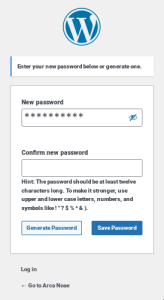
or:
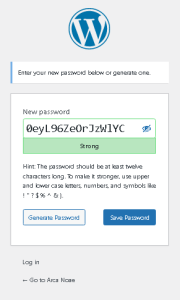
Enter a new password (the strength meter will remind you of the quality of your new password), and confirm it in the adjacent box, if presented. Click Save, and then proceed to the login page as usual, and use your new password to log in.
If your password reset link has expired, you will see a dialog such as this:
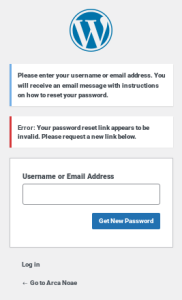
Simply enter your username or email address into the dialog box to restart the process. Note that sometimes, intervening spam filters may delay delivery of the reset email, resulting in multiple expired or invalid link notifications. In this case, please contact us, so that we may reset your password manually, after which you should set it again once logged in (see your Account Details page in your customer portal).
Note that this also changes the password for your login to the bug tracker.
We’re here to help!
First, check your email and ensure that you have received a copy of your order. Whether you have or have not, either go to the Contact page or send us an email directly to our support address explaining the situation. Please provide as much information as possible (date of order, order number, products ordered, whether you have received confirmation of payment from your credit or debit card provider, etc.). One of our staff will respond as quickly as possible, usually within a few hours.