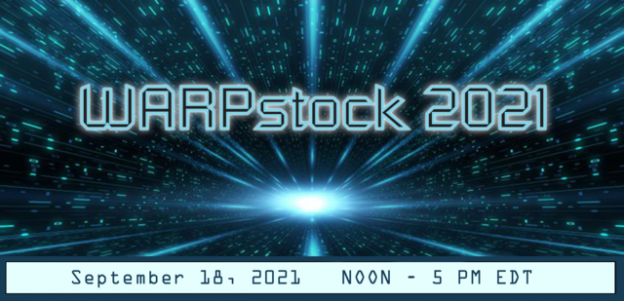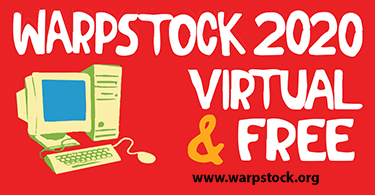TO CLARIFY: ArcaOS 5.1 HAS NOT YET BEEN RELEASED. Please read this post all the way to the end to get all information.
ArcaOS 5.1 is complete and waiting for release. The holdup is really related to our distribution system, which is based on the WooCommerce platform.
Until we can produce multiple versions of ArcaOS ISOs, in multiple languages, WE MUST HOLD UP THE ArcaOS 5.1 RELEASE.
While WooCommerce is a capable ecommerce solution, Arca Noae’s requirements to be able to allow ordering of a personalized ISO have now become considerably more complicated than they were for the 5.0 release in 2017. Instead of only spinning the same ISO with personalization data for each customer, we now must continue to have 5.0 ISOs available, and offer 5.1 ISOs in several languages. In addition, instead of maintaining one subscription channel for ArcaOS, we now must maintain two separate channels, one for 5.0 and one for 5.1. Upgraders will also need to change subscription channels when they upgrade ArcaOS. This work has proven more complicated than we had anticipated.
In the meantime, we have taken steps to upgrade our infrastructure to expand our capacity to build and warehouse more ISOs, and we are now at a point where the missing pieces of the puzzle are just the software enhancements for the website to bring everything together.
We have always avoided stating narrow windows for anticipated delivery dates, and take great efforts to avoid the appearance of vaporware. ArcaOS 5.1 is real, and it is coming…soon.
In the interim (and after the release of ArcaOS 5.1), ArcaOS 5.0 will continue to receive critical updates and support, and from time to time, we may even release new bugfix ISOs for ArcaOS 5.0 (generally when an update impacts the installation experience).
It is also important to note that not all languages for ArcaOS 5.1 will be made available when English is released, nor will all non-English languages be released at the same time. Translations of German, Spanish, French, Italian, Russian, and others are in varying states of completion. As we deem a certain language ready for release, we will make it available.
We appreciate everyone’s continued patience. We want to bring you ArcaOS 5.1 as much as you want it!